Imagine you’re standing in front of a crystal ball that doesn’t just show you the future but reveals the past and present. That’s what understanding your Instagram traffic with Google Analytics 4 (GA4) feels like. You’re not just seeing numbers; you’re unlocking a narrative.
Why Instagram Traffic Matters
Let’s get personal. I remember the first time I posted a link in my Instagram bio, thinking, “Will this work?” I had no clue if people clicked, what they did afterward, or if it even mattered. Spoiler alert: It mattered. A lot. Those clicks were the start of relationships—moments when curious followers turned into engaged visitors. Each click carried potential.
With over 55.19% male users and 44.18% female users, Instagram draws a vast and diverse crowd. People aged 25-34 are the largest group, making up 31.3% of users, followed by those 35-44 years old at 20.43%. It’s no surprise that businesses are capitalizing on these demographics to drive traffic and conversions. And as of August 2024, Instagram traffic is predominantly direct (70.11%), with 22.89% from organic search and 4.79% from referrals.
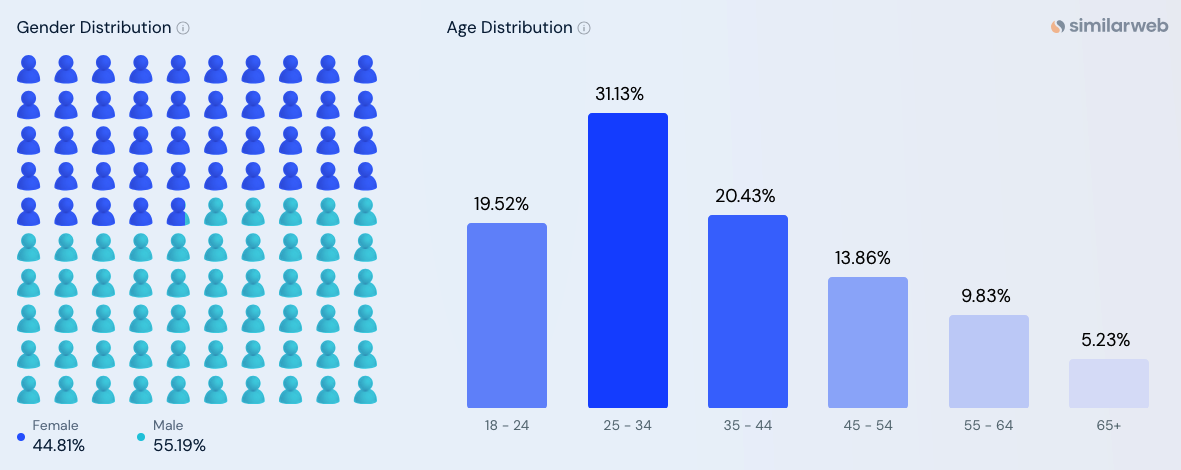
These numbers show that when people come to Instagram, they are purposeful about visiting the platform and your site.
Why Google Analytics 4?
Think of GA4 as your detective kit. Instagram gives you insights, sure—how many likes, shares, and views. But what happens when people leave Instagram and land on your site? GA4 tracks every move, revealing where your visitors come from and what they’re doing. This version of Google Analytics focuses on events, not just sessions. Imagine tracing footsteps through sand. You know not just where people walked but how long they stayed, what caught their attention, and when they turned back. That’s GA4 for you.
Setting Up GA4 for Instagram Traffic
It may sound techy, but don't worry—I’ll walk you through it.
Step 1: Adding UTM Parameters (AKA Your Digital RSVP)
- Create a Custom UTM for Instagram
Ever thrown a party and wondered how everyone heard about it? Was it the social invite or the flyer? UTM parameters are your digital RSVP. They tell you exactly where your visitors came from, whether from a bio link, a Story, or even an ad.
Here’s how a URL with UTM parameters looks:
https://yourwebsite.com/?utm_source=instagram&utm_medium=social&utm_campaign=autumn_campaign
In plain English:
- utm_source: Instagram, obviously.
- utm_medium: Tells you if it was organic traffic, a paid ad, or a story.
- utm_campaign: Tracks specific efforts like seasonal promotions or product launches.
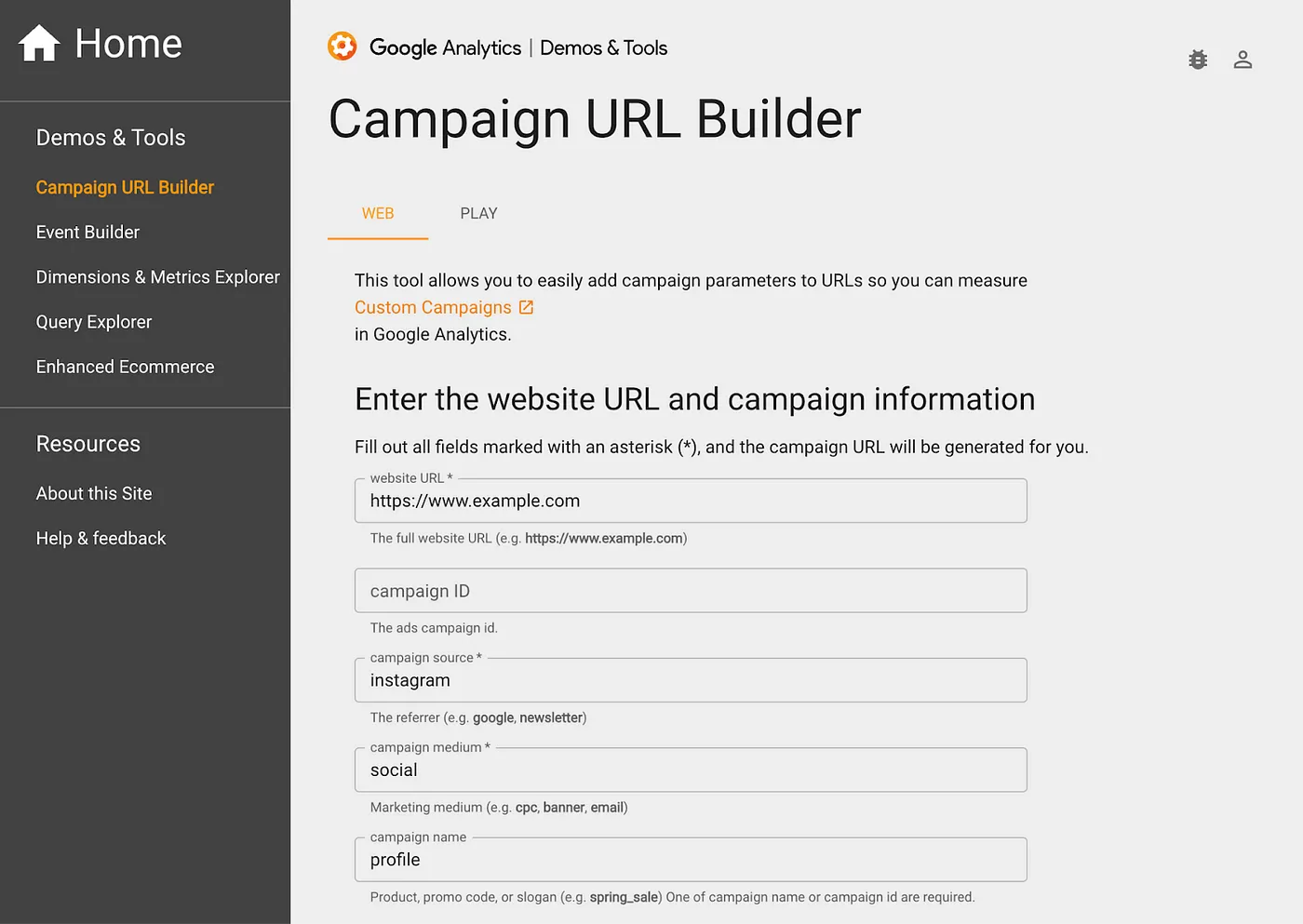
These parameters are crucial in ensuring that GA4 identifies and categorizes your Instagram traffic.
- Instagram Link Setup
Are you using Instagram Stories, bio links, or shoppable posts to drive traffic? Each link needs a custom UTM. Here's a tip: for Stories, ensure your link is trackable with a swipe-up action.
Set up links that capture every click, and once you do this, you'll have a robust foundation for tracking Instagram traffic in GA4.
Step 2: Navigate Google Analytics 4 for Instagram Insights
GA4 can seem like a whole new world, especially if you’re used to Universal Analytics. But don’t worry—we’re going to walk through it together.
- Where to Find Instagram Traffic
Open GA4, and let’s start by finding where Instagram traffic flows into your website. Head to Reports > Acquisition > Traffic Acquisition.
In this section, look for Instagram as a traffic source. Use the Source/Medium report and filter for Instagram. At this point, you can analyze metrics like:
Users: How many unique visitors came from Instagram?
Sessions: How many times Instagram users visited your site?
Engagement Rate: Did Instagram visitors stay on your site and engage with your content?
- Demographics & User Behavior
Curious to know who your Instagram audience really is? With GA4, you can dive into Demographics and see details about user age, location, and interests. Understanding these behaviors gives you an edge in crafting Instagram content that resonates with your audience.
Is your target market responding to your posts, or should you pivot? Reflect on these insights and make informed adjustments to your Instagram strategy.
Step 3: Instagram Traffic Conversions
It’s great to have traffic from Instagram, but the real question is: Are these visitors converting? Whether it’s signing up for a newsletter, making a purchase, or downloading content, conversions matter.
- Set Up Conversion Events
In GA4, everything revolves around events. Events track actions like button clicks, video views, and form submissions. You can turn key interactions from Instagram-driven visitors into conversion events.
Let’s say you want to track how many Instagram visitors sign up for a free trial. Simply create a Custom Event for the sign-up button, and mark it as a conversion in GA4.
- Attribution Model: How Instagram Traffic Contributes to Sales
Instagram might be the first touchpoint, but is it responsible for the sale? Use GA4’s Attribution Reports to explore how Instagram fits into the customer journey. Whether it’s the first, middle, or final touchpoint, you’ll gain insight into the platform’s true contribution to your bottom line.
Step 4: Analyzing Instagram Campaign Effectiveness
Let’s take it one step further. Imagine you’ve launched a campaign on Instagram to promote a new product. How do you know if it’s successful?
- Campaign Performance in GA4
By filtering your traffic sources to Instagram and applying the correct UTM parameters, you can break down performance by individual campaigns. Look at:
- Click-through rate (CTR)
- Engagement: time spent on site, pages viewed
- Conversion rate: how many visitors completed your goal action
Here’s where the magic happens: GA4 can show you which specific Instagram posts or Stories are driving the most conversions. This helps you adjust your content strategy for future campaigns.
- Testing and Iterating
Data alone isn’t enough; what matters is how you use it. A/B testing is your ally here. Try out different content styles, post times, or hashtags. Monitor their performance in GA4 and refine your strategy.
Step 5: Interactive GA4 Insights for Your Instagram Strategy
Let’s wrap this up with something practical. Here’s an exercise for you: Take a recent Instagram post and check the traffic it generated in GA4.
Ask yourself:
- Did the post bring in new users or returning ones?
- What was the bounce rate for Instagram traffic? Did people stay engaged?
- How does the traffic compare to other channels like Facebook or email?
Take a moment to reflect: What can you change in your Instagram strategy to improve performance? Is there a pattern in the content that generates the most engaged traffic?
Segmenting Your Instagram Audience
At this point, you’ve tracked your traffic and events. Now, let’s talk segments. Segmenting your audience is like knowing which guests arrived at your party through the invite versus who saw the poster on the street. GA4 lets you separate your Instagram traffic from other channels and break it down further. You can even create segments for users clicking from Instagram Stories versus those coming from bio links. This level of insight allows you to craft personalized strategies for each segment.
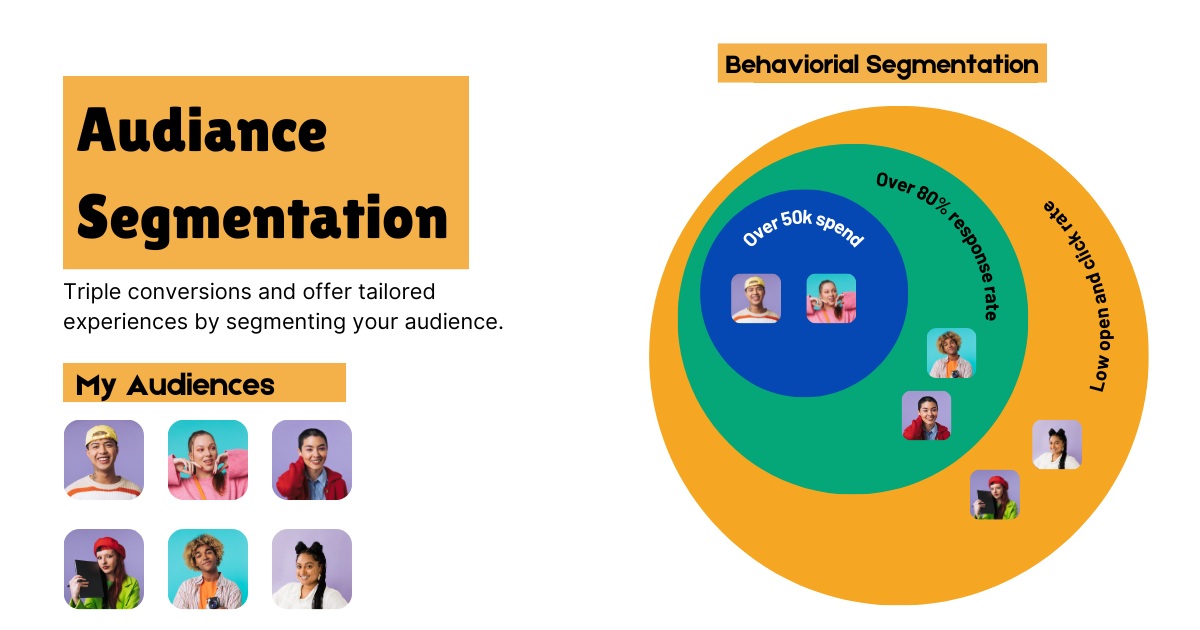
The Golden Insights: What Can GA4 Tell You?
Here’s where we dive into the goldmine of data:
1. Which Instagram Content Works Best?
You post product demos, behind-the-scenes shots, and motivational quotes—but what drives the most traffic? With GA4, you can pinpoint which type of content leads to the most website visits. Imagine knowing exactly what your audience wants—and then giving them more of it!

2. Are Your Instagram Followers Engaging?
Clicks are great, but what happens after the click? Are people sticking around to read your content, or are they leaving right away? GA4’s event tracking can show you whether people are exploring your site or bouncing off the first page. If engagement is low, this could signal a disconnect between your Instagram content and website experience.
3. Conversions from Instagram Traffic
Let’s cut to the chase: are people buying? GA4 helps you track conversions, showing you whether the time you spend crafting Instagram content is worth the return. If conversions are low, you’ve got the opportunity to dig deeper—maybe your landing page isn’t aligned with the Instagram vibe, or the transition feels off.
Learning from Data-Driven Mistakes
I’ve been there—seeing the numbers but not feeling the results. Thousands of clicks but few conversions. It was a humbling moment. But data is a teacher. Using GA4, I realized that my website was speaking a different language from my Instagram posts. My followers wanted more of what they saw on Instagram—conversational, personal content. Once I aligned the two, conversions started to climb.
This is where data becomes powerful. It’s not about what’s wrong—it’s about finding out why, and most importantly, how to fix it.
Turning Instagram into a Conversion Engine
Data can turn Instagram into a finely tuned conversion machine. And GA4 is the fuel for that engine. By understanding traffic, setting up UTM parameters, tracking events, and using funnels, you can build a strategy rooted in real numbers, not guesswork.
The best part? It’s all within your reach.
By fine-tuning your Instagram strategy with GA4, you’re not just driving traffic—you’re understanding it, optimizing it, and ultimately turning it into real results. So, what’s your next step in transforming your Instagram strategy? Let's make those clicks count.